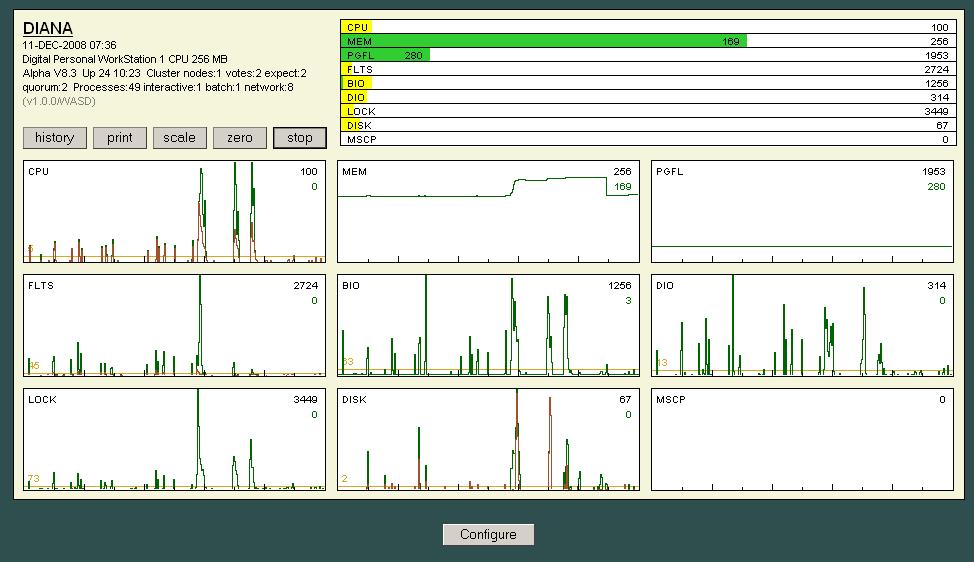Further testing
It seems to be a problem to get the previous (PHP 4.1) version back online; ANY access done fails with an “Access Violation”. Still to find out what causes it, but the environment isn’t too clear anymore so I have to do some cleanup and redesign first. But that didn’t stop me digging soemwhat deeper.
On PHPMyAdmin, I found some more things, it may have to do with some logging. After having stripped some data, this is what is returned, accoring WATCH:
|19:50:20.34 DCL 4324 0001 DCL READ SYS$OUTPUT %X00000001 420 bytes|
savepath is /tmp<LF>savepath is /tmp<LF>
mode is 384<LF>
datafd is 4<LF>
buf is /tmp/sess_TY4hZWH2RM84kxpNyUOGtHuOO0b<LF>
Status: 0<CR><LF>
X-Powered-By: PHP/5.2.6<CR><LF>
Set-Cookie: phpMyAdmin=TY4hZWH2RM84kxpNyUOGtHuOO0b; path=/phpmyadmin/<CR><LF>
Expires: Thu, 19 Nov 1981 08:52:00 GMT<CR><LF>
Cache-Control: no-store, no-cache, must-revalidate, post-check=0, pre-check=0<CR><LF>
Pragma: no-cache<CR><LF>
Content-Type: text/html; charset=utf-8<CR><LF>
Script-control: X-stream-mode<CR><LF><CR><LF>
|19:50:20.34 CGI 2030 0001 CGI NOT a strict CGI response!|
The lines above “Status” are the culprits for the final result. I don’t know where these lines come from: PHPSHR, somewhere, or from PHPWASD? These lines are after the system states:
|19:50:18.33 DCL 4553 0001 DCL CALLOUT begin|
|19:50:18.33 DCL 4324 0001 DCL READ SYS$OUTPUT %X00000001 16 bytes|
21434749 504C5553 3A207374 72756374 !CGIPLUS: struct
|19:50:18.33 DCL 4575 0001 DCL CALLOUT 16 bytes|
21434749 504C5553 3A207374 72756374 !CGIPLUS: struct
|19:50:18.33 DCL 4324 0001 DCL READ SYS$OUTPUT %X00000001 28 bytes|
24442D43 41303233 31344631 31393137 46343446 34334435 4437352D $D-CA02314F11917F44F43D5D75-
|19:50:18.33 DCL 4592 0001 DCL CALLOUT end|
It’s another issue why the status is 0, and not 200, or another.
This is why I wanted to have PHP4 working again, to cross-check….But as said, I’ll have to clear up things a bit.
But this is to be mentioned to Mark, and HP, probably.
I also retried E107 – a framework once installed, as the gererator for the home page, and others. It failed in the provious PHP version, and I cleared the database so I had to redo the installtion. But that fails – due to a SQL problem, still to investigate.
This blog has it’s quirks as well. For the blog itself, as a reader, I don’t think there is much of a problem. Logging in, however, seems to be. At least, the browser tells me it cannot show the requested (admin) page, refresh won’t work either, but on restart, login proved to have been successful, and you can accees the admin pages. That’s a cookie thing, I guess, it can also be a MySQL problem, since the request is checked against the database, and this may give an invalid result.
Need more diggeing here as well.
Outlook problem on Aphrodite
On Aphrodite, I use Microsoft Office 2000 for most of the wordprocessing and spreadsheet work – ans Ootlook to handle e-mail and calendar. I’ve done so for at least 8 years now, until last Monday. Sunday night, I could get my mail from all the servers, but on Monday, Outlook stops loading after displaying the specls-screen – reading millions of bytes, consuming pagefile space – but without getting any further than that. I checked on the Microsoft Office forum, the only reply so far has been checking the .PST files, for an error in one of them may cause a problem for Outlook to start. There was one problem, but repair didn’t change a bit. Repairing the installation, or re-installing it (after having it removed) didn’t either. Finally, I copied the .PST files to Demeter, had to convert them to Office2003 format, and got my mail that way.
Copying these files had to be done using the CIFS share since direct access between the machines seems to be impossible at the moment. It must be something in the CIFS 1.1 configuration, but I didn’t dig into this at the moment.
To bypass the problem, I installed OpenOffice 3.0 as well, but it does not contain the component I was looking for: something that works like Outlook and is able to read (and update) Outlook’s Personal Folders and Address Books (.PST and .PAB files). Well, keep searching….