New hardware has arrived
As it turned out, it is a genuine |D|I|G|I|T|A|L| PWS 500au, but it’s only 256 Mb of memory, and it’s console – SRM – is gone. So there is still something to work on, on that machine. This I will do later this week, to get it up-and-running by itself, and, if possible, from shared SCSI. It should be possible since this firmware does accept a KZPBY card: It’s the same machine as Diana but running at a bit lower speed.
Athena revived
The 2001 laptop (Compaq Evo 1020v) has been revived. I deleted the Linux partitions – the external video wasn’t addressed and since the LCD screen is somewhat broken, this external video is simply required. Next I had to use the boot-CD to repair startup: running FIXMBR and FIXBOOT to have it boot from the disk again. OInce that was done, a massive amount of updates had to be installed – it has been off-duty for over a year, I think….
It’s only 512 Mb – with 74 Mb shared with the video card, so speed is something you should forget. I’m still considereing what to do with it. Perhaps an entry box for testing?
17-Sep-2009
A short test
Just a short test tonight.
There are more people struggling with PHPMyAdmin, and in their communication of the WASD mailing list, Mark Berryman showed his mapping. It differs a bit from mine, and I think he doesn’t use logical names the way I do: his mapping links PHPMyAdmin to the real location – where I use a logical name.
I tried a similar construct, but the problem I run into persists: Once the login screen has been entered with username and password, the database secltion panel (on the left side of the windows) appears, it takes some time, but then it is all overwritten – with the login screen.
Examining the system, it seems there are several processes running PHPWASD – and these may lose context on the way, that may be causing this problem. What’s wrong with my environment….
By the way: It only runs on Firefox. IE8 cannot display even the database selection panel, it looses track of the site….
A new box coming
a colleague of mine has offered me a PWS 500 au, from 1998, so likely with EV56 processor. It has twice the memory compared to my current server, and a DDS3 tape unit. For free, I’ve just have to get to his place and get it.
That will be done this weekend, and some time the current hardware will be replaces with the new – but upgraded to run at 600Mhz, so at full speed. But still named Diana – it’ll be just the new hardware, running the VMS instance bearing that name.
09-Sep-2009
More on PHP
More testing done tonight.
The “zend mm heap corruption” issue has been solved, more or less. Mark notified to define a logical (/SYSTEM since it is to be used by every PHP process) to bypass the Zend memory manager: Set it to “0” and the problem would be solved. It was – but another appeared: it looks it slows the system down – which makes sense if I have read the doc well: zend allocates one chunk of memory, and keeps its own administration (and fails sometimes, hence the error) and with that bypassed, each allocation means another call to the OS to get a few bytes. Far less efficient, thouh it shouldn’t matter that much…
WordPress was the first to be tried. Normal access is no problem, as it has always been. The admin pages now come up nicely, most activities can indeed be done – except for uploading a file. I checked the protections of the upload directories – upload should create a new directory and put the files on that, so the processes require RWE acces to the main directory (wp-content.upload] ) and all directories below. But a new directroy [2009] is not created, despite the protetection or W:REW on [wp-content]uploads.dir… Not even a message – expect when the file is not that big: I got “Error writing to disk” when I tried to upload a 40K image – but a 400K image will silently be discarded.
PHPMyAdmin was even more frustrating.
The login pages may appear with, or without CSS applied. But at least, login is possible. But than things go wrong
and it all takes A LOT of time…
Observing the system, it seems I got 4 instances of PHPWASD running, and all working on PHPMyAdmin (since that was the only application I was working on). That also happened with WordPress, but at least, that didn’t get messed up.
What’s more: it has worked before; I created the WP263 database with it, but today, I could’t get at a point that the 284 database was created. I tried whenever the main page appeared, but without notice, the login screen reappeared after some time – and the new database was not created…..
WATCH didn’t show something weird – it all looked fine. But I’ll have to scrutenize the output to really understand the process.
Perhaps the latest release of PHP solves the issues – but the nasty thing is: it has worked before.
VERY frustrating.
Blog security
I have disabled new login on the blogs and removed the users I I don’t know – mainly on the Trips, Tracks and Travels blog; for this one, I left all users in place – I know them (at least, most of them), but new users cannot be created.
I doublechecked protection of the directories to be READONLY – and they are.
It is intended to make abuse a little harder.
I cannot upgrade to a higher version until my problems with WP 2.8.x are solved: There is a redirection by the PHP code that causes a loop, which is signalled by Firefox (IE8 runs into a timeout). That’s why the BC2007b log is disabled, I used that for testing. I’ll look into 2.8.4 to see if the problem persists – but my feeling is it will still be there and so I won’t be able to upgrade. I’m not the only one experiencing these problems, but none of the solutions on the WP forum has helped me.
07-Sep-2009
zend mm heap corrupted
The very basic page of WordPress 2.6.3 – default, nothing fancy, will appear without a problem. at least, there is not a lot of data, and it appears rather fast, even on the emulator. Entering the admin pages may result in crash of the PHPWASD instance that executes part of the code – and the element it took care of, ends with the message “zend mm heap corrupted”:
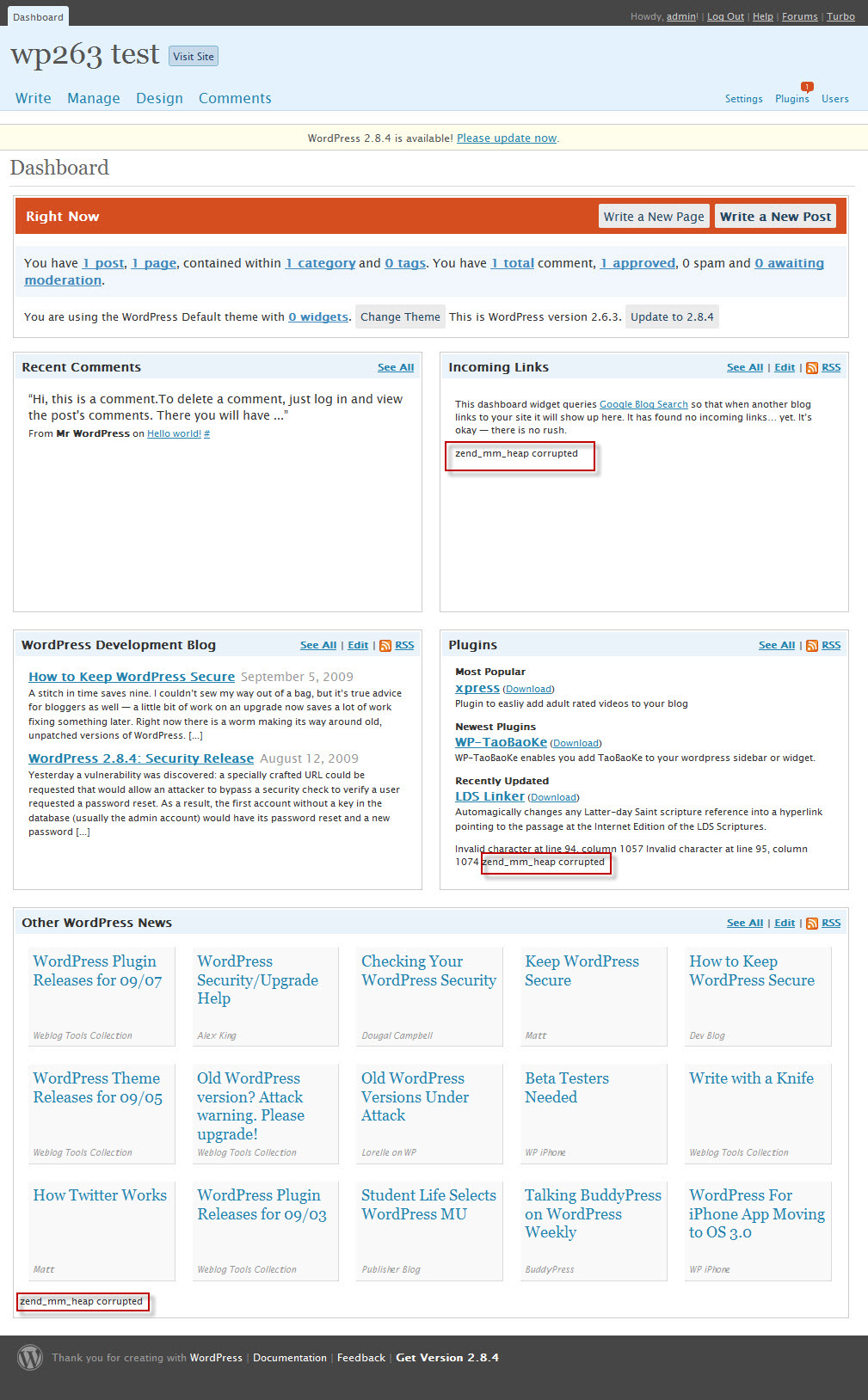
But after I enabled logging in php.ini, less frequent. Weird. I’ll have to ask others about this.
However, trying to upload an image fails, without warning – and without an entry is a logfile; such a file isn’t even created, but that may be a matter of configuration. The PHPWASD process that still exists, will do little. It doesn’t crash, but no data is returned, and the browser will eventually run into a timeout. It may be storage of the file isn’t allowed yet, so I’ll need to look into that before pointing to PHP, PHPWASD or WP to blame. That’s for the next attempt.
I found some workaround on the internet yesterday but I couldn’t locate that page today….
Access to the database is, as far as I have tested so far, not a problem. Slow, but that can be expected.
Thought:These “zend mm heap corrupted” messages appear where this version of PHP runs into “Stack overflow”. Would that tell a story?? It may be worthwhile to mention it to the people of PHP (though they don’t know anything about VMS…)
06-Sep-2009
More testing
Last time, I found a few issues in WordPress that I have encountered before, and tonight I intended to reproduce, and possible solve them.
As it turned out, changing the password succeeded, so the error I got last time, must have come from the code that is executed after database access. That limits the search of the cause, which is good. But both PHPMyAdmin and WordPress, ran into a new error: “zend mm heap corrupted”. I’ve seen that last time but didn’t pay attention to that at the moment – as VSM complained about stack overflow: one more issue that I have today as well – but luckily, only in the admin pages :).
I searched Google, and found this is a known issue for as long time, not related to operating system (it occurs in Windows, Linux and Solaris) or application (PhpMyAdmin, home-brewn code and others). The error causes Apache to crash. I think the running PHPWASD image dows as well.
A possible cause has been suggested (race condition, making it hard to locate) but a solution has not been given – yet.
But I had to stop investigations, for security reasons. To speed things up, I had to stop the emulator.
Google’s dangers
I found yet another ‘problem’ when accessing some of the pages that show up in Google, and that caused e to stop for tonight. It happens that a page that shows up in Google doesn’t exist any more – one of the results caused a ‘404 – page not found’ error. But more worrying is that the next pages run into a PHP script that pretends to scan your system and may even do harm:
These four are on top of the list, likely to be accessed and _pretending_ a scan is done. It shows that way, at least, and popping up some malware found. I haven’t run it to the end, and I don’t have screen-images, for obvious reasons. I ran a full scan to be sure no malware has been installed; it didn’t reveal anything bad, but it stopped my investigations for tonight.
I warned the site owners where I could contact them. But quepasaenmicasa.net doesn’t show contact informatyion and forgottenancestors.com doesn’t accept mail: user unknown.
Google is nice for searching information, but this shows the danger of the tool. You won’t notice malware until it’s too late.
