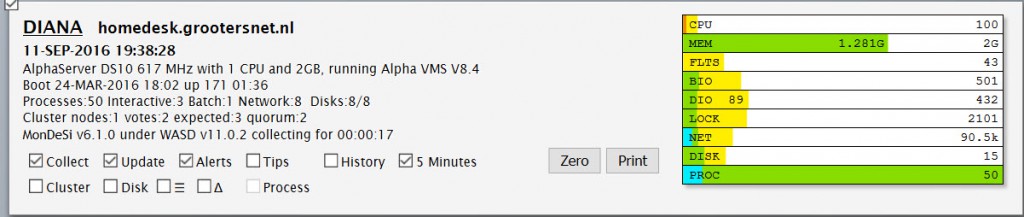Mail problems
After PMAS was updated, it struck me that there were no quarantained of discarded messages. As it turned out, no valid ones either: no wonder: the PMAS worker processes kept stopping:
%%%%%%%%%%% OPCOM 10-SEP-2016 18:36:29.70 %%%%%%%%%%%
Message from user INTERnet on DIANA
INTERnet ACP SMTP Accept Request from Host: 192.168.0.2 Port: 62502
%%%%%%%%%%% OPCOM 10-SEP-2016 18:42:57.12 %%%%%%%%%%%
Message from user INTERnet on DIANA
INTERnet ACP SMTP Accept Request from Host: 192.168.0.2 Port: 62504
%%%%%%%%%%% OPCOM 10-SEP-2016 18:55:18.14 %%%%%%%%%%%
Message from user SYSTEM on DIANA
%PTSMTP-I-CTRLEXIT, PTSMTP exiting
-PTSMTP-I-EXITREQUESTED, exit requested by operator
%%%%%%%%%%% OPCOM 10-SEP-2016 18:55:18.14 %%%%%%%%%%%
Message from user SYSTEM on DIANA
%PTSMTP-I-DBSTATUS, status for configuration PMAS_ROOT:[DATA]PTSMTP.CONF:
Total of 4763 connections accepted; 2 workers currently active
Pid Process Name State Connections Serviced
20244067 PTSMTP 0001 exiting 3711
20245D68 PTSMTP 0002 exiting 343
Here, I’ve done the update – without any configuration changes. Then started PMAS again
%%%%%%%%%%% OPCOM 10-SEP-2016 19:04:21.24 %%%%%%%%%%%
Message from user WILLEM on DIANA
%PTSMTP-I-STARTING, PTSMTP for OpenVMS 1.0-1 starting
%%%%%%%%%%% OPCOM 10-SEP-2016 19:04:21.29 %%%%%%%%%%%
Message from user WILLEM on DIANA
%PTSMTP-I-STARTDB, starting configuration for file PMAS_ROOT:[DATA]PTSMTP.CONF:
-PTSMTP-I-LISTENON, listening for connections on 0.0.0.0,2525
-PTSMTP-I-RUNWITH, running with from 2 to 10 workers
%%%%%%%%%%% OPCOM 10-SEP-2016 19:04:23.05 %%%%%%%%%%%
Message from user WILLEM on DIANA
%PTSMTP-E-WORKERDIED, worker PTSMTP 0002 (20249025) terminated unexpectedly
-PTSMTP-I-WORKEREXIT, worker exiting
-PTSMTP-E-TLSCONFIGERR, TLS/SSL configuration error; check configuration
%%%%%%%%%%% OPCOM 10-SEP-2016 19:04:23.05 %%%%%%%%%%%
Message from user WILLEM on DIANA
%PTSMTP-E-WORKERDIED, worker PTSMTP 0001 (20248824) terminated unexpectedly
-PTSMTP-I-WORKEREXIT, worker exiting
-PTSMTP-E-TLSCONFIGERR, TLS/SSL configuration error; check configuration
and this goes on, and on, and on…. all day long on Sunday.
Today, I noted this because operator.log of Sunday was 10 times as big as usual, and not any message had arrived from the ouside world.
So I sent a mail to process.com, and Hunter suggested I should disable TLS again – I enabled it on Saturday because of the error. It’s one of these internal updates that should go unnoticed:
PMAS V3.2-7 upgrades the OpenSSL component to 1.0.2g. I’ve not heard of anyone else having any issues, but I’d suggest you make sure the files pointed to by your configuration are OK. Also, check the PMAS_DATA:PTSMTP_TLS.CONF file and make sure it’s still accurate.
But I didn’t do ANY change at all! 3.2-5 works fine….
But I took a closer look.
Checkecd the file hunter pointed to, but that states:
#This file intentionally empty
and the certifcate files menstioned in the configuration screen: server-pub.pem and server-priv.pem, don’t exist. Should not make a difference if TLS is not enabled, but the worker logs show these will be loaded – TLS or not:
failed to load certificate file server-pub.pem; exiting
So I’ll reverse this update – until a solution is found (I have this version still available).
Update
Hunter ran into the same behaviour, and on my way home from the office, he found the reason: comment two lines in PTSMTP.CONF:
Please edit PMAS_DATA:PTSMTP.CONF and search for the section labeled “[tls]”. Comment out that line, then also comment out the tls_protocols line under it.
Once you do that, PMAS should start OK.
Looks like I inadvertently left the [tls] section in that file, when it should be coming from ptsmtp_tls.conf instead.
Please edit PMAS_DATA:PTSMTP.CONF and search for the section labeled “[tls]”. Comment out that line, then also comment out the tls_protocols line under it.Once you do that, PMAS should start OK.
Looks like I inadvertently left the [tls] section in that file, when it should be coming from ptsmtp_tls.conf instead.
Sorry about that.
Done this, and now mail is coming in again.
WordPress update
Setting up WP461 as a new blog – using the same set up as always – had a twist. I specified that database wp42 should be used; this one existsand an upgrade would be required – but for some reason wp-config.php isn’t exactly loading the file containg the database access parameters, and creates a new database WP with record prefix WP_. The upgrade script syas no update is required, and hitting the continue button breaks the session.
However, using this new dataabse has no problems at first glance.
Bootcamp
8 days to go (actually, 7 1/2) to setup the laptop….But the main server seems to be in good condition now.