WordPress
Now I can access the database on Diana, next tests concern WordPress. To simplify matters (I didn;t want to mess up an environment that actually works) I made a backup of the basic WP environment on Diana that is used by all blogs, and restored it on the emulator; set the logicals similar to Diana, and copied the hidden configuration file as well. I changed that to access the database on Diana instead the one on localhost, and tried to fire things.
It failed.
Well, partly. It took some time but in the end I got the “NoService” page – from the publioc website. Some thought: it’s rather obvious. The database contains a self-reference, and that causes the problem. Since the basic environment can only be accessed using https: from the operator page, this reference has been changed to link to this site – over a secured socket. That one didn’t exist, hence I got the “NoService” page from Diana…
So i did have to create a database on the emulator. Well, PHPMyAdmin runs so that is easy. Once created, I ran WordPress install script. Got some errors: stack overflow appeared here as well, and a missing table (of course: the database is still very, very empty 🙂 . But finally, I got my password and could login into the new blog. First action once logged in, was changing the generated password for a new one that can be remembered. A first attempt failed because there is too little pagefile left. though I created a second one yesterday, that wasn’t installed yet….
Done so (and adapted SYSTARTUP_VMS.COM) and retried. Now I could get into the user-management page, inputted the new password and hit the Update button.
But that didn’t work, that is: WASD complains about a non-compliant response – also appearing on the console:
%%%%%%%%%%% OPCOM 3-SEP-2009 22:33:18.68 %%%%%%%%%%%
Message from user H (0) Cur Top: TCPIP$NTP_1 (1)
Process HTTPd:82 reports28, not a strict CGI response
%HTTPD-W-NOTICED, CGI:1928, not a strict CGI responsewp-admin]profile.php) cgi_e
-HTTPD-I-SCRIPT, /wp263/wp-admin/profile.php (wp263:[wp-admin]profile.php) cgi_e
xe:phpwasd.exe5374617475733A203330320D0A582D506F77657265642D42 (2048 bytes) Stat
-HTTPD-I-CGI, 5374617475733A203330320D0A582D506F77657265642D42 (2048 bytes) Stat
us: 302..X-Powered-B
tried it a second time and it happened again.
This is an error I’ve seen before: cr/lf between “302” and “X-Powered” causing havoc. So I’m not sure whether the password has actulaly be changed; I had the same problem on Diana before. Something to check with WATCH – but time has run out to handle it tonight….

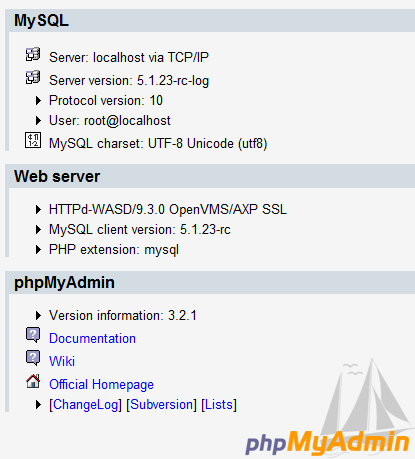 There are still a few things left to handle in the PHPMyAdmin configuration but these are of lower priority, unless I need them.
There are still a few things left to handle in the PHPMyAdmin configuration but these are of lower priority, unless I need them.