zend mm heap corrupted
The very basic page of WordPress 2.6.3 – default, nothing fancy, will appear without a problem. at least, there is not a lot of data, and it appears rather fast, even on the emulator. Entering the admin pages may result in crash of the PHPWASD instance that executes part of the code – and the element it took care of, ends with the message “zend mm heap corrupted”:
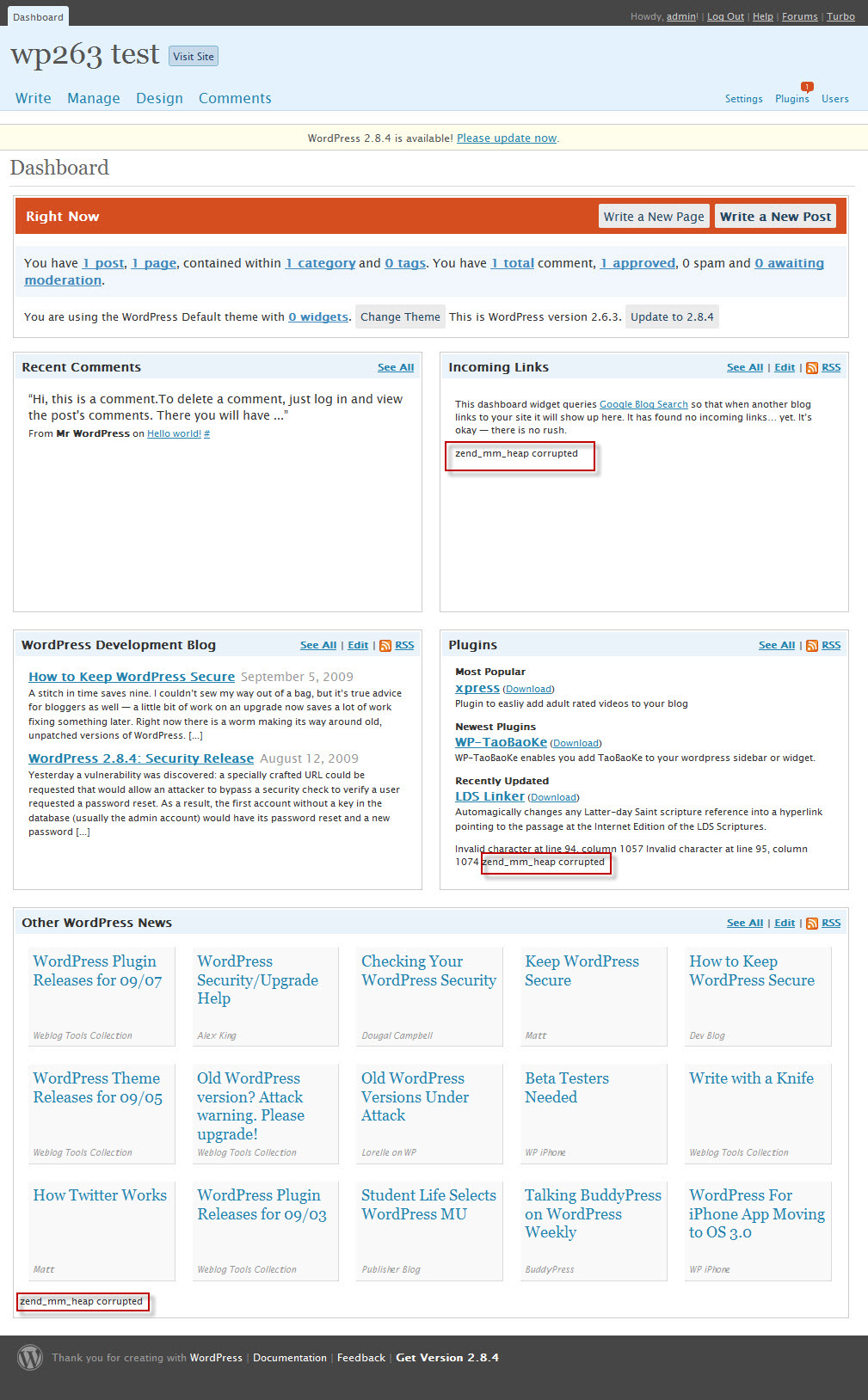
But after I enabled logging in php.ini, less frequent. Weird. I’ll have to ask others about this.
However, trying to upload an image fails, without warning – and without an entry is a logfile; such a file isn’t even created, but that may be a matter of configuration. The PHPWASD process that still exists, will do little. It doesn’t crash, but no data is returned, and the browser will eventually run into a timeout. It may be storage of the file isn’t allowed yet, so I’ll need to look into that before pointing to PHP, PHPWASD or WP to blame. That’s for the next attempt.
I found some workaround on the internet yesterday but I couldn’t locate that page today….
Access to the database is, as far as I have tested so far, not a problem. Slow, but that can be expected.
Thought:These “zend mm heap corrupted” messages appear where this version of PHP runs into “Stack overflow”. Would that tell a story?? It may be worthwhile to mention it to the people of PHP (though they don’t know anything about VMS…)
